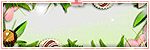About Me
Saturday, August 2, 2014
11:02 PM | Edit Post
You can purchase this kit at from any store the designer sells in.
Please view the blog for a complete listing of them.
Mask of choice i am using Mask 156 by DBV
Mask of choice i am using Mask 156 by DBV
Unfortunately I lost the link to her blog.
New Transparent raster layer 700x700
You can resize it later or trim off any unwanted area.
Open Frame 6 copy and paste as new layer
resize down 1 time by 80% placing in the center
Open paper 2 and paper 8 copy and paste both as new layers
Move paper 8 below all other laters and hide it, we will use it in a minute
Move paper 2 directly below the frame and erase all parts on the outside
Unhide paper 8 making sure it is below paper 2
Open yoour mask, go to layer new mask layer from image, select it from dropdown and hit ok
merge group, resize down by 90%, you do not have to but i like to sometimes
Open your tube copy and paste as new layer, Move below the frame layer placing as desired.
erase all parts on the outside of the frame
paste your tube again this time to where she is coming out of the frame..
Erase any part of her legs that may be showing
Duplicate frame and move above all other layers
Erase parts of the frame covering the tube
Open the Mist copy and paste as new layer
Moving directly above the inner Tube layer
Open the butterfly copy and paste as new layer
Resize down 3 times by 80% and move above all other layers
Placing to the right of the frame right near the blood spot
Open the feather2 copy and paste as new layer
Place above all other layers, Move to the left center of the tube layer
Open wordart3 copy and paste as new layer
Resize down 3 times by 80%, place to the bottom of the feather
add a drop shadow
Open coffin2 copy and paste as new layer
resize down 3 times move to the bottom placing below the feather
open the blood glass copy and paste as new layer
resize down by 80% about 3 times, place below the wordart and to the right
Open the clock copy and paste as new layer
resize down 3 times by 80% moving below the glass to the right
Open ribbon 2 copy and paste as new layer
Resize down 1 times by 80%, place below all other element layers to the right slightly.
Add name copy right and save

Subscribe to:
Comments
(Atom)
Search
Stamps



Categories
- ADI (2)
- Alicia Mujica (12)
- Anna Marine (1)
- Arthur Crowe (7)
- Bag A Snag Exclusive (1)
- Barbara Jensen (6)
- Blog Layout (2)
- CDO (6)
- CDO Exclusive (2)
- Celine Pinup (1)
- Commission (1)
- Creative Team (106)
- Danny Lee (1)
- Desktop Backgrounds (1)
- Elias Chatzoudis (3)
- Exclusive (2)
- Exclusive Scrap Kit (1)
- FB Time Line Covers (4)
- FTU (2)
- FTU Tutorial (3)
- Free to Use (1)
- Irmino Pin-oops (1)
- Ismael Rac (5)
- Jose Cano (2)
- Just Tags (64)
- Keith Garvey (3)
- Lady Mishka (3)
- Mystical Scraps (16)
- No Tubes (1)
- PTU (40)
- PTU Tutorial (60)
- Pay to Use (26)
- Pics For Design (29)
- PinUp Toons (2)
- Scraps and the City (16)
- Sweet Pinups (11)
- The Hunter (1)
- The PSP Project (3)
- VeryMany (10)
Archives
- March (2)
- March (2)
- February (2)
- January (1)
- December (4)
- November (12)
- October (2)
- July (2)
- June (7)
- April (2)
- March (4)
- February (3)
- January (3)
- November (6)
- October (7)
- September (1)
- August (1)
- July (4)
- June (1)
- May (1)
- March (4)
- February (2)
- January (4)
- December (1)
- November (4)
- October (8)
- September (10)
- August (6)
- July (7)
- June (6)
- May (15)
- April (5)
- March (5)
- February (2)
- January (5)