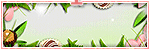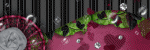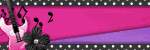About Me
Tuesday, July 30, 2013
2:49 PM | Edit Post
Artwork on Ninaste
PTU Scrap Kit from Bibi's Collection City of angels
New Transparent Raster Layer 700X700
open paper 2 copy and paste as new layer
open element 15 copy and paste as new layer
Place in the center above the paper
erase all parts of the paper on the outside
open your full tube layer, copy and paste as new layer
resize down by 80% 1 time, move below element 15
Erase all parts on the outside and add a luminance legacy
Merge the frame, paper and tube layer and move to the right just a little
open the full tube again copy and paste as new layer
resize down 2 times by 80% and Mirror, Move to the left
open element 74 copy and paste as new layer
resize down 1 time by 80% and move below the full tube layer
to the bottom
Open element 91 copy and paste as new layer
resize down 2 times by 80% and move below element 74
open element 47 copy and paste as new layer
Move above all other layers and to the right
covering the right foot
open element 48 copy and paste as new layer
Move to the right center below element 74
open element 28 copy and paste as new layer
move below all other layers and resize down 4 times 80%
open element 23 copy and paste as new layer
resize down by 80% 1 time and move below full tube layer
And to the left
open element 16 copy and paste as new layer
Move to the top right above all other layers
resize down by 80% about 3 times
Place at the top of the frame and to the right
add name copyright and save
PTU Scrap Kit from Bibi's Collection City of angels
New Transparent Raster Layer 700X700
open paper 2 copy and paste as new layer
open element 15 copy and paste as new layer
Place in the center above the paper
erase all parts of the paper on the outside
open your full tube layer, copy and paste as new layer
resize down by 80% 1 time, move below element 15
Erase all parts on the outside and add a luminance legacy
Merge the frame, paper and tube layer and move to the right just a little
open the full tube again copy and paste as new layer
resize down 2 times by 80% and Mirror, Move to the left
open element 74 copy and paste as new layer
resize down 1 time by 80% and move below the full tube layer
to the bottom
Open element 91 copy and paste as new layer
resize down 2 times by 80% and move below element 74
open element 47 copy and paste as new layer
Move above all other layers and to the right
covering the right foot
open element 48 copy and paste as new layer
Move to the right center below element 74
open element 28 copy and paste as new layer
move below all other layers and resize down 4 times 80%
open element 23 copy and paste as new layer
resize down by 80% 1 time and move below full tube layer
And to the left
open element 16 copy and paste as new layer
Move to the top right above all other layers
resize down by 80% about 3 times
Place at the top of the frame and to the right
add name copyright and save
Thursday, July 25, 2013
9:17 PM | Edit Post
Artwork by Arthur Crowe
Matching Scrap kit Sweet Babe by Misty Lynns Creations
You can Purchase both the kit and Tube here
Mask is SparkleMask 5 from the Misfits Creations Blog
New Transparent Raster Layer 700x700
open element 47 copy and paste as new layer
place in the center
Open paper 1 copy and paste as new layer
Move below the frame layer and erase all parts on the outside
Open your mask
Open paper 2 copy and paste as new layer
Move below all other layers
Go to Layer, New Mask Layer, From Drop Down, Hit Ok
Merge Group
open your half tube copy and paste as new layer
Place as desired below the frame layer
erase all parts on the outside, and add a luminance
Open your full tube copy and paste as new layer
Resize down 1 time by 80% and move to the left above all other layers
open element 23 copy and paste as new layer
resize down 1 time by 80% and move below all other layers
Open element 44 copy and paste as new layer
Mirror and resize down 2 times by 80%
Move to the left below the tube layer
open element 29 copy and paste as new layer
resize down 2 times by 50%
Move above all other layers and to the top right
Open element 26 copy and paste as new layer
Resize down 1 time by 50% and move to the left center below the tube layer
Open element 16 copy and paste as new layer
resize down 1 time by 50% move to the bottom right of the tube and below
I have her foot on the edge of th pearls
open element 11 copy and paste as new layer
Resize down 1 time by 50% and move below element 16
to the right, the heel is behind the box
open element 25 copy and paste as new layer
resize down 1 time by 50%
place above all element layers
between the pearls and shoe
open element 37 copy and paste as new layer
move below the frame layer and erase all parts on the outside
open element 32 copy and paste as new layer
resize down 1 time by 50% and move to the right below the toe of the shoe
Add name copyright and save
Matching Scrap kit Sweet Babe by Misty Lynns Creations
You can Purchase both the kit and Tube here
Mask is SparkleMask 5 from the Misfits Creations Blog
New Transparent Raster Layer 700x700
open element 47 copy and paste as new layer
place in the center
Open paper 1 copy and paste as new layer
Move below the frame layer and erase all parts on the outside
Open your mask
Open paper 2 copy and paste as new layer
Move below all other layers
Go to Layer, New Mask Layer, From Drop Down, Hit Ok
Merge Group
open your half tube copy and paste as new layer
Place as desired below the frame layer
erase all parts on the outside, and add a luminance
Open your full tube copy and paste as new layer
Resize down 1 time by 80% and move to the left above all other layers
open element 23 copy and paste as new layer
resize down 1 time by 80% and move below all other layers
Open element 44 copy and paste as new layer
Mirror and resize down 2 times by 80%
Move to the left below the tube layer
open element 29 copy and paste as new layer
resize down 2 times by 50%
Move above all other layers and to the top right
Open element 26 copy and paste as new layer
Resize down 1 time by 50% and move to the left center below the tube layer
Open element 16 copy and paste as new layer
resize down 1 time by 50% move to the bottom right of the tube and below
I have her foot on the edge of th pearls
open element 11 copy and paste as new layer
Resize down 1 time by 50% and move below element 16
to the right, the heel is behind the box
open element 25 copy and paste as new layer
resize down 1 time by 50%
place above all element layers
between the pearls and shoe
open element 37 copy and paste as new layer
move below the frame layer and erase all parts on the outside
open element 32 copy and paste as new layer
resize down 1 time by 50% and move to the right below the toe of the shoe
Add name copyright and save
Wednesday, July 24, 2013
11:17 AM | Edit Post
Art work of Arthur Crowe
Matching Kit Sencitive by Rissas Designs
Mask of choice I am using one from Weescotslass Creations
New transparent Raster layer 700x700
open paper 4 copy and paste as new layer
Go to Layer, New Mask Layer from Image, select from dropdown
hit ok
Merge Group
resize down 1 time by 80% and adjust to where it is centered
Open frame 1 copy and paste as new layer
Placing center above the mask layer
Open the City Scape copy and paste as new layer
move above all other layers and to the top a little
open the tube copy and paste as new layer
resize down 1 time by 80% and move to the bottom center above all other layers
Open the discoball copy and paste as new layer
Move above th cityscape and resize down 4 times by 80%
Move down to where it is below the tube and looks to where it is
at the botto of the cityscape
open the guitar copy and paste as new layer
resize down 1 time by 80% Free rotate to the left by 30
and move to the left below the tube layer
open musicnote2 copy and paste as new layer
resize down 2 times by 50% and place as desired
Duplicate as many times as u want and spread them around
repeat with Musicnote1
(you may need to resize alittle more)
open bow 2 copy and paste as new layer
resize down 2 times by 50% and move to the top
above all other layers
Placing in the center
open the flamepop copy and paste as new layer
resize down 1 time by 80% and move to the left
below the Guitar
Open the wire copy and paste as new layer
resize up by 120 %
Go to Layer, New mask layer from image
select from drop down click ok and merge group
Merge group and move below all other layers
Add name copyright and save as a PNG.
Matching Kit Sencitive by Rissas Designs
Mask of choice I am using one from Weescotslass Creations
New transparent Raster layer 700x700
open paper 4 copy and paste as new layer
Go to Layer, New Mask Layer from Image, select from dropdown
hit ok
Merge Group
resize down 1 time by 80% and adjust to where it is centered
Open frame 1 copy and paste as new layer
Placing center above the mask layer
Open the City Scape copy and paste as new layer
move above all other layers and to the top a little
open the tube copy and paste as new layer
resize down 1 time by 80% and move to the bottom center above all other layers
Open the discoball copy and paste as new layer
Move above th cityscape and resize down 4 times by 80%
Move down to where it is below the tube and looks to where it is
at the botto of the cityscape
open the guitar copy and paste as new layer
resize down 1 time by 80% Free rotate to the left by 30
and move to the left below the tube layer
open musicnote2 copy and paste as new layer
resize down 2 times by 50% and place as desired
Duplicate as many times as u want and spread them around
repeat with Musicnote1
(you may need to resize alittle more)
open bow 2 copy and paste as new layer
resize down 2 times by 50% and move to the top
above all other layers
Placing in the center
open the flamepop copy and paste as new layer
resize down 1 time by 80% and move to the left
below the Guitar
Open the wire copy and paste as new layer
resize up by 120 %
Go to Layer, New mask layer from image
select from drop down click ok and merge group
Merge group and move below all other layers
Add name copyright and save as a PNG.
Tuesday, July 23, 2013
5:51 PM | Edit Post
art work of Mistichekaya, you can purchase at Pics For Design
PTU ScrapKit Garden Delight by Jennys Designz
you can purchase at Sweet Pinups
PTU ScrapKit Garden Delight by Jennys Designz
you can purchase at Sweet Pinups
New transparent Raster layer 700x700
frame 4 copy and paste as new later
resize 1 time by 90%
Free rotate to the left by 30
duplicate and mirror
open paper 4 copy and paste as new layer
move below the frame layer and erase all parts on the outside
open the tube copy and paste as new layer
Move above the paper layer
erase all parts on the outside of the frame
add a luminance
Open tube again
resize down 1 time by 80% and move above all other layers
open the sparkles copy and pasre as new layer
move below full tube layer
to the left, Duplicate and move to the right
open the basket copy and paste as new layer
resize down 2 times by 80%
Move to the right above the sparkles and below the full tube layer
duplicate and move to the left
open the butterflys copy and paste as new layer
Move above the frame layer
Erase all parts covering the tube
open cat2 copy and paste as new layer
resize down 3 times by 80% and Move to the left above all other layers
Open stones copy and paste as new layer
resize down 1 time by 80% and move directly above the sparkle layers
open flower2 copy and paste as new layer
resize down 2 times by 80% and move below the tube layer and to the right
Duplicate and move to the left
Open flower3 copy and paste as new layer
resize down by 80% as desired and move to the right above all other layers
add name copyright and save
Monday, July 22, 2013
8:33 PM | Edit Post
Kit is Butterfly kisses from Jennys Designs
Artwork by Sweet Pinups
New Transparent Raster layer 700x700
Open frame 2 copy and paste as new layer
Resize down 2 times by 60% and then again by 80%
Open paper 4 copy and paste as new layer
move below the frame and erase all parts on the outside
Highlight the frame layer and add a drop shadow
Open your tube copy and paste as new layer
resize down 3 times by 80% and move below the frame
Erase all parts on the outside and add a luminance to it
Open the tube again copy and paste as new layer
resize down 2 times by 60% and 2 times by 80%
Mirror and move to the right above all other layers
open mushrooms2 copy and paste as new layer
resize down 3 times by 60% and 2 by 80%
Move to the bottom of the frame layer
below the full tube layer
open butterflys 2 copy and paste as new layer
Resize down 3 times by 60% and move below all other layers
open flowerbox copy and paste as new layer
resize down 3 times by 60% and mirror.
Move to the right below the full tube layer
Open butterfly4 copy and paste as new layer
resize down 4 times by 60% and move to the top left of the frame layer
open the dog copy and paste as new layer
resize 2 times by 60% and move to the left above all other layers
open the seedbag copy and paste as new layer
resize down 3 times by 60% and move to the right directly above the
flower box layer
Open Sparkles copy and paste as new layer
resize down 3 times by 60%
Move to the top left below the frame layer
( see mine for exact placement )
open flowers 3 copy and paste as new layer
resize down 3 times by 60% and move to the bottom left
below the dog layer
add name copyright and save
Artwork by Sweet Pinups
New Transparent Raster layer 700x700
Open frame 2 copy and paste as new layer
Resize down 2 times by 60% and then again by 80%
Open paper 4 copy and paste as new layer
move below the frame and erase all parts on the outside
Highlight the frame layer and add a drop shadow
Open your tube copy and paste as new layer
resize down 3 times by 80% and move below the frame
Erase all parts on the outside and add a luminance to it
Open the tube again copy and paste as new layer
resize down 2 times by 60% and 2 times by 80%
Mirror and move to the right above all other layers
open mushrooms2 copy and paste as new layer
resize down 3 times by 60% and 2 by 80%
Move to the bottom of the frame layer
below the full tube layer
open butterflys 2 copy and paste as new layer
Resize down 3 times by 60% and move below all other layers
open flowerbox copy and paste as new layer
resize down 3 times by 60% and mirror.
Move to the right below the full tube layer
Open butterfly4 copy and paste as new layer
resize down 4 times by 60% and move to the top left of the frame layer
open the dog copy and paste as new layer
resize 2 times by 60% and move to the left above all other layers
open the seedbag copy and paste as new layer
resize down 3 times by 60% and move to the right directly above the
flower box layer
Open Sparkles copy and paste as new layer
resize down 3 times by 60%
Move to the top left below the frame layer
( see mine for exact placement )
open flowers 3 copy and paste as new layer
resize down 3 times by 60% and move to the bottom left
below the dog layer
add name copyright and save
Tuesday, July 16, 2013
8:10 PM | Edit Post
Artwork of Jay Trembly, You can purchase from SATC Here
Pay to Use Scrap Kit Just Beachy by Bibi's Collection
Both can be purchased at Scraps and the city
New Transparent Raster Layer 700x700
open element 49 copy and paste as new layer
resize down 2 times by 80%
open your tube place as desired
Move below the frame and erase all parts on the outside
add a luminace legacy
Open paper 2 copy and paste as new layer
Resize down if desired and move below the tube layer
erase all parts on the outside
open the tube again copy and paste as new layer
resize down 1 time by 80% and move above all other layers
Duplicate the frame layer and move above the tube layer
Erase parts of the tube below the frame
Hide the duplicated frame layer and with your tube layer highlighted
Grab your magic wand click on parts of the blue when u see the marching ants
where you want them go to selections, Modifity and Feather by 4
Do this with as much of the blue as u want to remove
I kept a good bit if it near the bottom.
unhide the frame layer and erase all parts covering the tube
open element 51 copy and paste as new layer
resize down 1 time by 80% and move below all other layers bottom centered
open element 59 copy and paste as new layer
resize down by 80% about 1 time place to the bottom above all other layers
Duplicate and Mirror
Open element 16 copy and paste as new layer
Resize down by 80% and move to the right of the tube
place below the sand and erase parts of the frame and trees if needed
Open element 80 copy and paste as new layer
Move to the bottom and above the tube layer
below the frame later
erase all unwanted parts
Open element 75 copy and paste as new layer
Place to the left, duplicate and mirror to the right
Merge down and move below element 80
you can move element 80 down more if needed just erase any extra unwanted
open element 47 Copy and paste as new layer
resize down 1 time by 80% and move below the tube layer to the bottom right
Move below the trees too ( you may need to hide all extra elements )
open element 50 copy and paste as new layer
resize down by80% about 2 times and move above all other layers covering her boobs
Duplicate and hide for now
Open element 50 again copy and paste as new layer
Move to the bottom left above all other layers
Duplicate Mirror and move to the right
above all other layers
unhide the duplicate layer and free rotate by 20% to the right and place above the larger starfish on the left
Duplicate again, mirror and move to the right
open element 62 copy and paste and new layer
Move to the left below the star fish
Resize down by 80% 1 time
erase all parts if below the star fish
open element 46 copy and paste as new layer
resize down 1 time by 80% and place in the center between the starfish
open element 61 copy and paste as new layer
Mirror and resize down by 80% about 3 times
move below the smaller starfish on the left
open element 83 copy and paste as new layer
resize down 3 times by 80% and move center left below element 61
open element 81 copy and paste as new layer
resize down as desired and place on the top left of the frame below the tube layer
open element 96 copy and paste as new layer
resize down as desired and move to the top right above the starfish on the right
open element 53 copy and paste as new layer
resize down 1 time by 80%
Move to the center below all the starfish layers
you may need to resize 1 more time if needed
Open element 69 copy and paste as new layer
resize down as desired and move to the right of the mp3 player covering the one side
should be directly above the mp3 player
open element 94 copy and paste as new layer
resize down 2 times by 80% and move to the bottom above the glass and mp3 player
This needs to be above the right starfish
add your name copyright and save
Pay to Use Scrap Kit Just Beachy by Bibi's Collection
Both can be purchased at Scraps and the city
New Transparent Raster Layer 700x700
open element 49 copy and paste as new layer
resize down 2 times by 80%
open your tube place as desired
Move below the frame and erase all parts on the outside
add a luminace legacy
Open paper 2 copy and paste as new layer
Resize down if desired and move below the tube layer
erase all parts on the outside
open the tube again copy and paste as new layer
resize down 1 time by 80% and move above all other layers
Duplicate the frame layer and move above the tube layer
Erase parts of the tube below the frame
Hide the duplicated frame layer and with your tube layer highlighted
Grab your magic wand click on parts of the blue when u see the marching ants
where you want them go to selections, Modifity and Feather by 4
Do this with as much of the blue as u want to remove
I kept a good bit if it near the bottom.
unhide the frame layer and erase all parts covering the tube
open element 51 copy and paste as new layer
resize down 1 time by 80% and move below all other layers bottom centered
open element 59 copy and paste as new layer
resize down by 80% about 1 time place to the bottom above all other layers
Duplicate and Mirror
Open element 16 copy and paste as new layer
Resize down by 80% and move to the right of the tube
place below the sand and erase parts of the frame and trees if needed
Open element 80 copy and paste as new layer
Move to the bottom and above the tube layer
below the frame later
erase all unwanted parts
Open element 75 copy and paste as new layer
Place to the left, duplicate and mirror to the right
Merge down and move below element 80
you can move element 80 down more if needed just erase any extra unwanted
open element 47 Copy and paste as new layer
resize down 1 time by 80% and move below the tube layer to the bottom right
Move below the trees too ( you may need to hide all extra elements )
open element 50 copy and paste as new layer
resize down by80% about 2 times and move above all other layers covering her boobs
Duplicate and hide for now
Open element 50 again copy and paste as new layer
Move to the bottom left above all other layers
Duplicate Mirror and move to the right
above all other layers
unhide the duplicate layer and free rotate by 20% to the right and place above the larger starfish on the left
Duplicate again, mirror and move to the right
open element 62 copy and paste and new layer
Move to the left below the star fish
Resize down by 80% 1 time
erase all parts if below the star fish
open element 46 copy and paste as new layer
resize down 1 time by 80% and place in the center between the starfish
open element 61 copy and paste as new layer
Mirror and resize down by 80% about 3 times
move below the smaller starfish on the left
open element 83 copy and paste as new layer
resize down 3 times by 80% and move center left below element 61
open element 81 copy and paste as new layer
resize down as desired and place on the top left of the frame below the tube layer
open element 96 copy and paste as new layer
resize down as desired and move to the top right above the starfish on the right
open element 53 copy and paste as new layer
resize down 1 time by 80%
Move to the center below all the starfish layers
you may need to resize 1 more time if needed
Open element 69 copy and paste as new layer
resize down as desired and move to the right of the mp3 player covering the one side
should be directly above the mp3 player
open element 94 copy and paste as new layer
resize down 2 times by 80% and move to the bottom above the glass and mp3 player
This needs to be above the right starfish
add your name copyright and save
Monday, July 8, 2013
8:27 PM | Edit Post
Artwork is Tiffany by Ninaste
Matching Pay to Use Scrap Kit by Disturbed Scraps by Gaby
You can purchase both from Scraps and the City
New Transparent Rater Layer 700x700
open element 129 copy and paste as new layer
resize down 2 times by 80%
paper 2 copy and paste as new layer
Move below all other layers and erase parts on the outside of the frame
Open the tube copy and paste as new layer
resize down about 2 times by 80%
Mirror and move to the left
duplicate the frame layer and move above the tube
Erase the lower part of the tube on the outside of the frame
erase the part of the frame covering the rest of the frame
Open element 56 copy and paste as new layer
resize down 1 time by 80%
Mirror and move above the paper layer
Erase all parts on the outside
open element 105 copy and paste as new layer
resize down 1 time by 80%
Move below all other layers
to the bottom
Open element 21 copy and paste as new layer
resize down about 3 times by 80% and move above all other layers
to the bottom
open element 73 copy and paste as new layer
mirror and move to the right
resize down about 3 times by 80% and move above all other layers
open element 4 copy and paste as new layer
Resize down by 80% 5 times and move below element 73
to the left above all other layers
open element 50 copy and paste as new layer
resize down 2 times by 60% mirror and move to the right below element 73
Duplicate and mirror, Move below the original and slightly up higher
Open element 108 copy and paste as new layer
resize down 3 times by 60% and move directly above element 56
Duplicate your tube layer and move below the original frame and
erase all parts on the outside, add a luminance legacy
Add name copyright and save
Subscribe to:
Posts
(Atom)
Search
Stamps



Categories
- ADI (2)
- Alicia Mujica (12)
- Anna Marine (1)
- Arthur Crowe (7)
- Bag A Snag Exclusive (1)
- Barbara Jensen (6)
- Blog Layout (2)
- CDO (6)
- CDO Exclusive (2)
- Celine Pinup (1)
- Commission (1)
- Creative Team (106)
- Danny Lee (1)
- Desktop Backgrounds (1)
- Elias Chatzoudis (3)
- Exclusive (2)
- Exclusive Scrap Kit (1)
- FB Time Line Covers (4)
- Free to Use (1)
- FTU (2)
- FTU Tutorial (3)
- Irmino Pin-oops (1)
- Ismael Rac (5)
- Jose Cano (2)
- Just Tags (64)
- Keith Garvey (3)
- Lady Mishka (3)
- Mystical Scraps (16)
- No Tubes (1)
- Pay to Use (26)
- Pics For Design (29)
- PinUp Toons (2)
- PTU (40)
- PTU Tutorial (60)
- Scraps and the City (16)
- Sweet Pinups (11)
- The Hunter (1)
- The PSP Project (3)
- VeryMany (10)
Archives
- March (2)
- March (2)
- February (2)
- January (1)
- December (4)
- November (12)
- October (2)
- July (2)
- June (7)
- April (2)
- March (4)
- February (3)
- January (3)
- November (6)
- October (7)
- September (1)
- August (1)
- July (4)
- June (1)
- May (1)
- March (4)
- February (2)
- January (4)
- December (1)
- November (4)
- October (8)
- September (10)
- August (6)
- July (7)
- June (6)
- May (15)
- April (5)
- March (5)
- February (2)
- January (5)