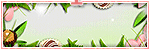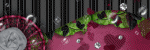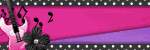About Me
Saturday, June 27, 2015
11:35 PM | Edit Post
Lorette - by Lysisange available at Tiny Turtle Designs
" Spring Melody " Mellie Beans
New transparent raster layer 600x600
frame 1 copy and paste as new layer
resize 3 times by 80%
Free rotate to the left by 90
then again by 14%
Duplicate and Mirror
Move slightly to the right
Merge Down
paper 6 copy and paste as new layer
Move below all other layers
erase all on the outside of the frames
open your tube copy and paste as new layer
resize down 2 times by 80% and move below the left frame
Duplicate and move below the right frame
Erase all parts on the outside of the frames
Merge Down
Add a Xero Radiance With the following settings

Also add a luminance legacy
open your tube once again
Copy and paste as new layer
Move as desired to the left above all other layers
Resize to the desired size
Ele 21 copy and paste as new layer
move below the tube layer
ele 46 copy and paste as new layer
Resize as desired Move below the tube layer to the right
ele 23 copy and paste as new layer
resize by 80% about 5 times
free rotate to the left by 15%
Move to the right of the tube
above ele 21
ele 4 copy and paste as new layer
resize down by 80% as desired Move below all other layers
slightly to the left
ele 10 copy and paste as new layer
resize as desired move to the right above ele 21
ele 47 copy and paste as new layer
resize down about 3 times
Move below ele 21 to where it looks like she is
sitting on it..
ele 19 copy and paste as new layer
resize as desired move to the right above all other layers
place on top of the watering can
Add name copy right and save
" Spring Melody " Mellie Beans
New transparent raster layer 600x600
frame 1 copy and paste as new layer
resize 3 times by 80%
Free rotate to the left by 90
then again by 14%
Duplicate and Mirror
Move slightly to the right
Merge Down
paper 6 copy and paste as new layer
Move below all other layers
erase all on the outside of the frames
open your tube copy and paste as new layer
resize down 2 times by 80% and move below the left frame
Duplicate and move below the right frame
Erase all parts on the outside of the frames
Merge Down
Add a Xero Radiance With the following settings
Also add a luminance legacy
open your tube once again
Copy and paste as new layer
Move as desired to the left above all other layers
Resize to the desired size
Ele 21 copy and paste as new layer
move below the tube layer
ele 46 copy and paste as new layer
Resize as desired Move below the tube layer to the right
ele 23 copy and paste as new layer
resize by 80% about 5 times
free rotate to the left by 15%
Move to the right of the tube
above ele 21
ele 4 copy and paste as new layer
resize down by 80% as desired Move below all other layers
slightly to the left
ele 10 copy and paste as new layer
resize as desired move to the right above ele 21
ele 47 copy and paste as new layer
resize down about 3 times
Move below ele 21 to where it looks like she is
sitting on it..
ele 19 copy and paste as new layer
resize as desired move to the right above all other layers
place on top of the watering can
Add name copy right and save
This Tutorial was done by Scribbles on 6.27.15
Any similarities is completely coincidental and not intentional.

Friday, June 26, 2015
12:31 AM | Edit Post
Artwork by Lady Mishka "Nina"
You can purchase at Tiny Turtle Designs
Beautiful Scrap "Pretty Spring" by Amalie Designs
Available at Tiny Turtle Designs Store

Sunday, June 21, 2015
1:21 PM | Edit Post
Labels:FB Time Line Covers | 0
comments
12:52 PM | Edit Post
Artwork by Lady Mishka "Nina"
You can purchase at Tiny Turtle Designs
Beautiful Scrap "Symphony Dreams" by Amalie Designs
Available at Tiny Turtle Designs Store

Monday, June 15, 2015
8:08 PM | Edit Post
Beautiful Artwork by Alehandra Vanhek, available at Tiny Turtle Designs
Stunning PTU Scrap "Vintage Spring" by
Tiny Turtle Designs, available at her store here

7:25 PM | Edit Post
Beautiful artwork by Alehandra Vanhek.
You can purchase this gorgeous tube at
Beautiful PTU Scrap "Coralia" by Irish Princess Designs

11:00 AM | Edit Post
Amazing New Tube by Gary Rudisill.
This Beauty comes with an "R" Rated Layer.
To be released soon To Mystical Scraps
PTU Scrap Kit "Lets Rock" by Toxic Desirez
Available at Mystical Scraps

Subscribe to:
Posts
(Atom)
Search
Stamps



Categories
- ADI (2)
- Alicia Mujica (12)
- Anna Marine (1)
- Arthur Crowe (7)
- Bag A Snag Exclusive (1)
- Barbara Jensen (6)
- Blog Layout (2)
- CDO (6)
- CDO Exclusive (2)
- Celine Pinup (1)
- Commission (1)
- Creative Team (106)
- Danny Lee (1)
- Desktop Backgrounds (1)
- Elias Chatzoudis (3)
- Exclusive (2)
- Exclusive Scrap Kit (1)
- FB Time Line Covers (4)
- Free to Use (1)
- FTU (2)
- FTU Tutorial (3)
- Irmino Pin-oops (1)
- Ismael Rac (5)
- Jose Cano (2)
- Just Tags (64)
- Keith Garvey (3)
- Lady Mishka (3)
- Mystical Scraps (16)
- No Tubes (1)
- Pay to Use (26)
- Pics For Design (29)
- PinUp Toons (2)
- PTU (40)
- PTU Tutorial (60)
- Scraps and the City (16)
- Sweet Pinups (11)
- The Hunter (1)
- The PSP Project (3)
- VeryMany (10)
Archives
- March (2)
- March (2)
- February (2)
- January (1)
- December (4)
- November (12)
- October (2)
- July (2)
- June (7)
- April (2)
- March (4)
- February (3)
- January (3)
- November (6)
- October (7)
- September (1)
- August (1)
- July (4)
- June (1)
- May (1)
- March (4)
- February (2)
- January (4)
- December (1)
- November (4)
- October (8)
- September (10)
- August (6)
- July (7)
- June (6)
- May (15)
- April (5)
- March (5)
- February (2)
- January (5)