About Me
Saturday, January 26, 2013
3:30 AM | Edit Post
Pay to Use Scrap Kit Rock Angel by Design by Joan
Matching Artwork of Celine Art Pinup
You can purchase both at Scraps and the City
New Transparent Raster Layer 650x650
Open element17 copy and paste as new layer
re size down 2 times by 80% and free rotate to the left by 45
open paper 2 copy and paste as new layer
move below the frame and erase all parts on the outside of the frame
open your tube copy and paste as new layer
re size down 3 times by 80%
Move to the right above all other layers
open 117 copy and paste as new layer
Re size down 1 times by 80% and move to the bottom below the tube l
Open 84 copy and paste as new layer
re size down 2 times by 80% and move to the bottom left of the tube
open 114 copy and paste as new layer
Move below the tube layer and place as desired in the frame
Erase all parts on the outside
Open the tube once again copy and paste as new layer
Move below the frame and erase all parts on the outside
Add a luminance legacy
Now if desired adjust your sparkles
open element 103 copy and paste as new layer
re size down by 80% 3 times and move to the top of the frame layer
below the full tube layer
open 108 copy and paste as new layer
re size down 1 time by 80% and move above the frame layer
Open 39 copy and paste as new layer
re size down 2 times by 80%
Move below the full tube layer and to the right
Open 88 copy and paste as new layer
re size down 2 times by 80% and move to the bottom right
below the shoe
open 98 copy and paste as new layer
Re size down by 80% 2 times and move to the left below the bear
Open 10 copy and paste as new layer
re size down 1 time by 80% and move below the tube layer
Add name, Copyright and license info and save
Open element17 copy and paste as new layer
re size down 2 times by 80% and free rotate to the left by 45
open paper 2 copy and paste as new layer
move below the frame and erase all parts on the outside of the frame
open your tube copy and paste as new layer
re size down 3 times by 80%
Move to the right above all other layers
open 117 copy and paste as new layer
Re size down 1 times by 80% and move to the bottom below the tube l
Open 84 copy and paste as new layer
re size down 2 times by 80% and move to the bottom left of the tube
open 114 copy and paste as new layer
Move below the tube layer and place as desired in the frame
Erase all parts on the outside
Open the tube once again copy and paste as new layer
Move below the frame and erase all parts on the outside
Add a luminance legacy
Now if desired adjust your sparkles
open element 103 copy and paste as new layer
re size down by 80% 3 times and move to the top of the frame layer
below the full tube layer
open 108 copy and paste as new layer
re size down 1 time by 80% and move above the frame layer
Open 39 copy and paste as new layer
re size down 2 times by 80%
Move below the full tube layer and to the right
Open 88 copy and paste as new layer
re size down 2 times by 80% and move to the bottom right
below the shoe
open 98 copy and paste as new layer
Re size down by 80% 2 times and move to the left below the bear
Open 10 copy and paste as new layer
re size down 1 time by 80% and move below the tube layer
Add name, Copyright and license info and save
Subscribe to:
Post Comments
(Atom)
Search
Stamps



Categories
- ADI (2)
- Alicia Mujica (12)
- Anna Marine (1)
- Arthur Crowe (7)
- Bag A Snag Exclusive (1)
- Barbara Jensen (6)
- Blog Layout (2)
- CDO (6)
- CDO Exclusive (2)
- Celine Pinup (1)
- Commission (1)
- Creative Team (106)
- Danny Lee (1)
- Desktop Backgrounds (1)
- Elias Chatzoudis (3)
- Exclusive (2)
- Exclusive Scrap Kit (1)
- FB Time Line Covers (4)
- FTU (2)
- FTU Tutorial (3)
- Free to Use (1)
- Irmino Pin-oops (1)
- Ismael Rac (5)
- Jose Cano (2)
- Just Tags (64)
- Keith Garvey (3)
- Lady Mishka (3)
- Mystical Scraps (16)
- No Tubes (1)
- PTU (40)
- PTU Tutorial (60)
- Pay to Use (26)
- Pics For Design (29)
- PinUp Toons (2)
- Scraps and the City (16)
- Sweet Pinups (11)
- The Hunter (1)
- The PSP Project (3)
- VeryMany (10)
Archives
- March (2)
- March (2)
- February (2)
- January (1)
- December (4)
- November (12)
- October (2)
- July (2)
- June (7)
- April (2)
- March (4)
- February (3)
- January (3)
- November (6)
- October (7)
- September (1)
- August (1)
- July (4)
- June (1)
- May (1)
- March (4)
- February (2)
- January (4)
- December (1)
- November (4)
- October (8)
- September (10)
- August (6)
- July (7)
- June (6)
- May (15)
- April (5)
- March (5)
- February (2)
- January (5)
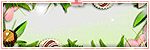



0 comments:
Post a Comment