About Me
Thursday, April 25, 2013
10:52 PM | Edit Post
PTU Scrap Kit is Berry Cherry by Stef's Scrap kits
Visit her blog for a list of stores she sells
Tube is by Ismael Rac
Tube is by Ismael Rac
You can find them at his store by clicking the link.
You will need a License to use his art work
New transparent Raster layer 600x600
element 30 copy and paste as new layer
resize down 2 times by 80% and move near the bottom
open paper 10 copy and paste as new layer
Move below element 30 and erase all parts on the outside
open your tube copy and paste as new layer
Place as desired below element 30 and erase parts on the outside
Add a luminance legacy
open your full length tube copy and paste as new layer
Mirror and move to the right above all above element 30
Duplicate element 30 and move above the tube layer
erase the part of her legs on the bottom of ele30
Now highlight ele 30 and erase parts that are covering the tube
open element 51 copy and paste as new layer
Resize down 2 times by 60% and then again 1 time by 80%
Move to the bottom left above all other layers
open element 13 copy and paste as new layer
resize down 2 times by 80%
move below all other layers and to the top
open element 5 copy and paste as new layer
resize down 2 times by 80%
Mirror and Flip and Move below all other layers
open element 25 copy and paste as new layer
place as desired above all other layers and erase all but 2 of the lady bugs
Open element 48 copy and paste as new layer
resize down 2 times by 80% and move to the right above all other layers
open element7 copy and paste as new layer
resize down 3 times by 60%
Move to the right above element 48
add name copyright and save
Make sure you add your license number
New transparent Raster layer 600x600
element 30 copy and paste as new layer
resize down 2 times by 80% and move near the bottom
open paper 10 copy and paste as new layer
Move below element 30 and erase all parts on the outside
open your tube copy and paste as new layer
Place as desired below element 30 and erase parts on the outside
Add a luminance legacy
open your full length tube copy and paste as new layer
Mirror and move to the right above all above element 30
Duplicate element 30 and move above the tube layer
erase the part of her legs on the bottom of ele30
Now highlight ele 30 and erase parts that are covering the tube
open element 51 copy and paste as new layer
Resize down 2 times by 60% and then again 1 time by 80%
Move to the bottom left above all other layers
open element 13 copy and paste as new layer
resize down 2 times by 80%
move below all other layers and to the top
open element 5 copy and paste as new layer
resize down 2 times by 80%
Mirror and Flip and Move below all other layers
open element 25 copy and paste as new layer
place as desired above all other layers and erase all but 2 of the lady bugs
Open element 48 copy and paste as new layer
resize down 2 times by 80% and move to the right above all other layers
open element7 copy and paste as new layer
resize down 3 times by 60%
Move to the right above element 48
add name copyright and save
Make sure you add your license number
Subscribe to:
Post Comments
(Atom)
Search
Stamps



Categories
- ADI (2)
- Alicia Mujica (12)
- Anna Marine (1)
- Arthur Crowe (7)
- Bag A Snag Exclusive (1)
- Barbara Jensen (6)
- Blog Layout (2)
- CDO (6)
- CDO Exclusive (2)
- Celine Pinup (1)
- Commission (1)
- Creative Team (106)
- Danny Lee (1)
- Desktop Backgrounds (1)
- Elias Chatzoudis (3)
- Exclusive (2)
- Exclusive Scrap Kit (1)
- FB Time Line Covers (4)
- FTU (2)
- FTU Tutorial (3)
- Free to Use (1)
- Irmino Pin-oops (1)
- Ismael Rac (5)
- Jose Cano (2)
- Just Tags (64)
- Keith Garvey (3)
- Lady Mishka (3)
- Mystical Scraps (16)
- No Tubes (1)
- PTU (40)
- PTU Tutorial (60)
- Pay to Use (26)
- Pics For Design (29)
- PinUp Toons (2)
- Scraps and the City (16)
- Sweet Pinups (11)
- The Hunter (1)
- The PSP Project (3)
- VeryMany (10)
Archives
- March (2)
- March (2)
- February (2)
- January (1)
- December (4)
- November (12)
- October (2)
- July (2)
- June (7)
- April (2)
- March (4)
- February (3)
- January (3)
- November (6)
- October (7)
- September (1)
- August (1)
- July (4)
- June (1)
- May (1)
- March (4)
- February (2)
- January (4)
- December (1)
- November (4)
- October (8)
- September (10)
- August (6)
- July (7)
- June (6)
- May (15)
- April (5)
- March (5)
- February (2)
- January (5)
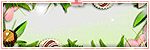



0 comments:
Post a Comment